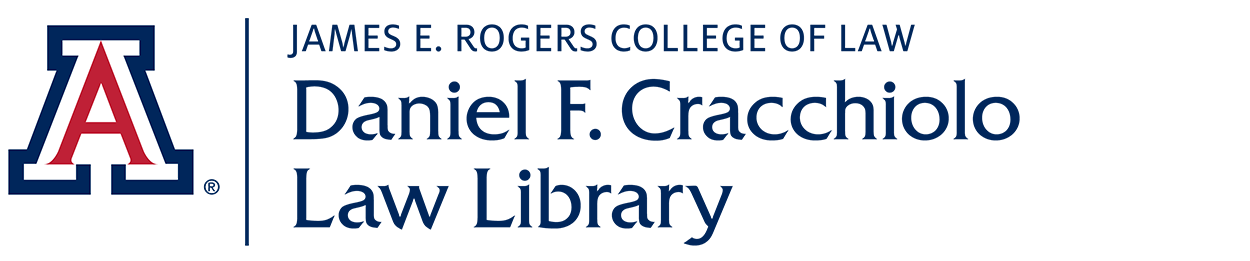Library Policies for Visitors
Although the primary mission of the Daniel F. Cracchiolo Law Library is to support the curricular, scholarship, and research needs of the James E. Rogers College of Law’s students and faculty, the Law Library also provides access to legal materials to the University of Arizona community and members of the general public.
View our Law Library policies page for general information about the library and our policies related to access, circulation, collection development, conduct, and special collections.
Visit our directions page for information about the library's location.
Legal Research Guides
The librarians at the College of Law have prepared useful legal research guides to assist our visitors with legal research. Before you begin your research, take a look at our LibGuides page.
Reference Services
Reference Librarians, Law Library Fellows, and Circulation staff are available to assist campus faculty, staff, and students, members of the local bar, and the general public with legal research. While the Reference Librarians and others can assist you with locating and using print and online sources available in the Law Library, they cannot provide legal advice on specific legal problems.
Before making a trip to the Law Library, please examine our list of free electronic resources to see if the information you need is available freely on the Internet. You may also wish to examine our research LibGuides before coming in. Also, please check our hours and contact information for circulation and reference services
The Circulation Desk is located on the main level near the north entrance. During fall and spring semester it is staffed Monday through Friday from 8:00am to 5:00pm, holidays excepted. The Circulation Desk phone is 520-626-8023. You may also email the Circulation Desk at: circulation@law-arizona.libanswers.com. The circulation email account is monitored during regular business hours Monday-Friday.
Reference services are available by appointment only. Please email the Reference Team at: reference@law-arizona.libanswers.com to schedule an appointment. The Reference email account is monitored Monday through Friday from 12:00pm to 2:00pm.
Circulation of Library Materials
Members of the general public do not have circulation privileges but are welcome to use materials in the Law Library for their legal research needs.
Computers & Printing
The Law Library has two public-use kiosks located on the main level. Log on to the public computers using the password: Law.library2024. This information is also attached to the computer.
- Visitors have access to the web or email from the computer kiosk if the database being used has that option or they have their own web-based email system.
- There is no capability to save to a flash drive on the public computer kiosk. Follow instructions at the computer table which explains how to use cloud-based services to save materials.
- There is no word processing programs available on the public computer kiosks. If you need word processing programs, consider the Pima County Public Library or the University of Arizona's Main Library.
- Ask Circulation staff if you need assistance using the computers.
The Law Library does not have public Westlaw or Lexis available on the public computer kiosks. However, Nexis Uni is available for researching case law and statutes, plus other legal resources such as the legal encyclopedia American Jurisprudence and law review articles. Nexis Uni offers the Shepard's citator, allowing users to update cases and statutes. If you need assistance using Nexis Uni, Circulation or Reference staff can assist.
Scanning:
- The library has 3 ScannX touch screen scanners. One overhead scanner and one flat book scanner on the main level and one flat book scanner on the lower level. There is no charge to use the scanners. The scanners provide options to save to a flash drive or email to your personal email account.
- Scanning is also available freely from the library copier.
- Ask Circulation staff if you need assistance using the scanners.
Printing:
- Visitors can print from any of the public computer kiosks on the main level of the library. Print jobs can be collected from the CatPrints (WEPA) kiosk located near the library copier or the CatPrints (WEPA) kiosk on the lower level. Printing requires using a credit/debit card. There is no cash option. Instructions on how to use and cost of printing are located next to the copiers. Ask Circulation staff if you need assistance using the machines.
- Visitors can also print from the library copier. Single-sided printing is available for $0.10 per page. The copier accepts cash only (nickels, dimes, quarters, plus $1 and $5 bills). If you need assistance using the machines, ask Circulation staff.
Last updated: 12.05.25